Traverse Standard v11.0
Process Shopping Cart
If you use BigCommerce, you can manually synchronize Traverse and BigCommerce use the Process Shopping Cart function. For more information, see the Advanced Shopping Cart Integration Services topic.
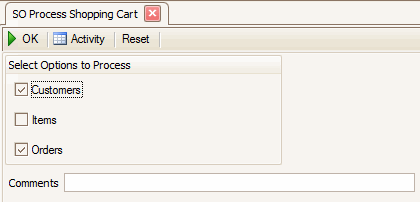
- Select the options to process, or synchronize.
- Add a comment if needed.
- Click a command button to
Click To OK Run the synchronization process. Activity View the Activity Log for the synchronization process. The activity log will show changes made, similar to an audit log. Reset Set all fields to their default values.